FSG Mod Assistant - Base Game Browser
Overview
Sometimes you just need to know what base game equipment is available without going into the game. Mod Assistant has you covered for FS22, FS19, and shortly after release, FS25. Open it with the icon in the top bar

Category Screen
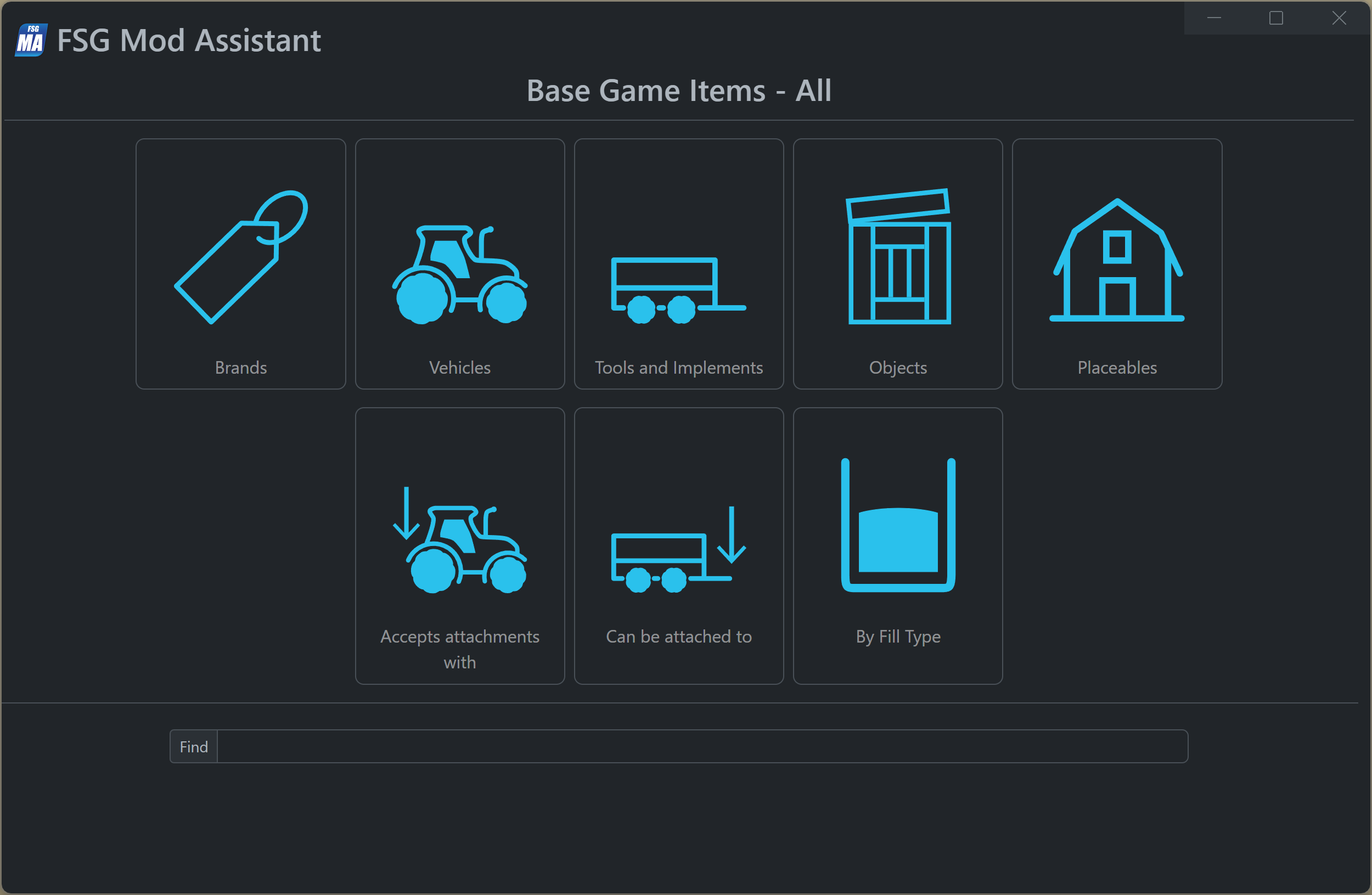
Of note, the attachment categories will show you what equipment can be hooked together. These categories are also linked directly from the mod detail screen.
Category Lists
Each category or sub-category will have equipment lists, with helpful comparison statistics listed for each item.
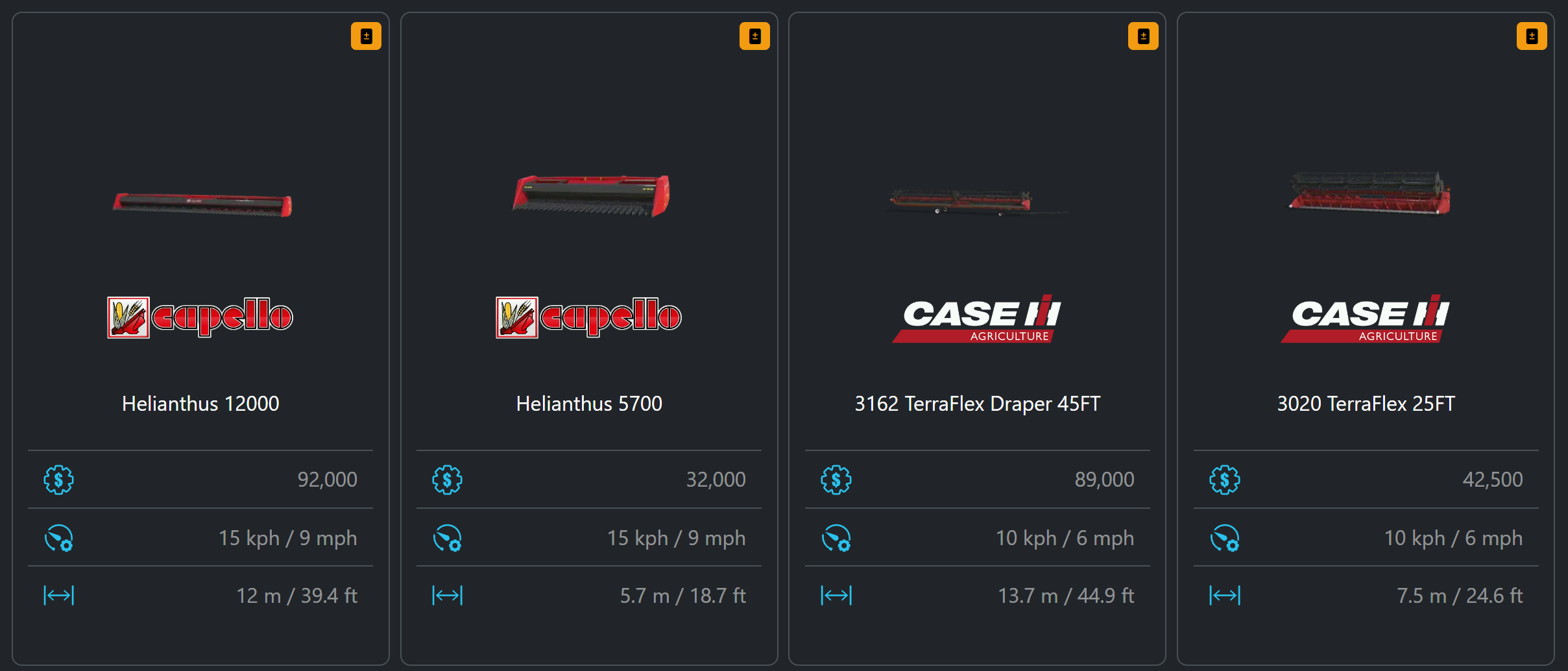
Sometimes, however, because of how Giants saved themselves a fair amount of time and effort, an in-game item doesn’t have all of the data associated with itself stored the same way - usually this because it is a slightly altered version of something else. In this case Mod Assistant will show a hazard background to let you know that the item exists, and the stats for it are likely very close to what you would find in game. Clicking on one of these items will bring up the item it is based on. (maintainers note: If someone really wants to implement a scanner for the sort of not really XPath implementation Giants uses, go for it, and file a pull request)

Item Display
The display of individual items should be familiar if you’ve used the mod detail screen before
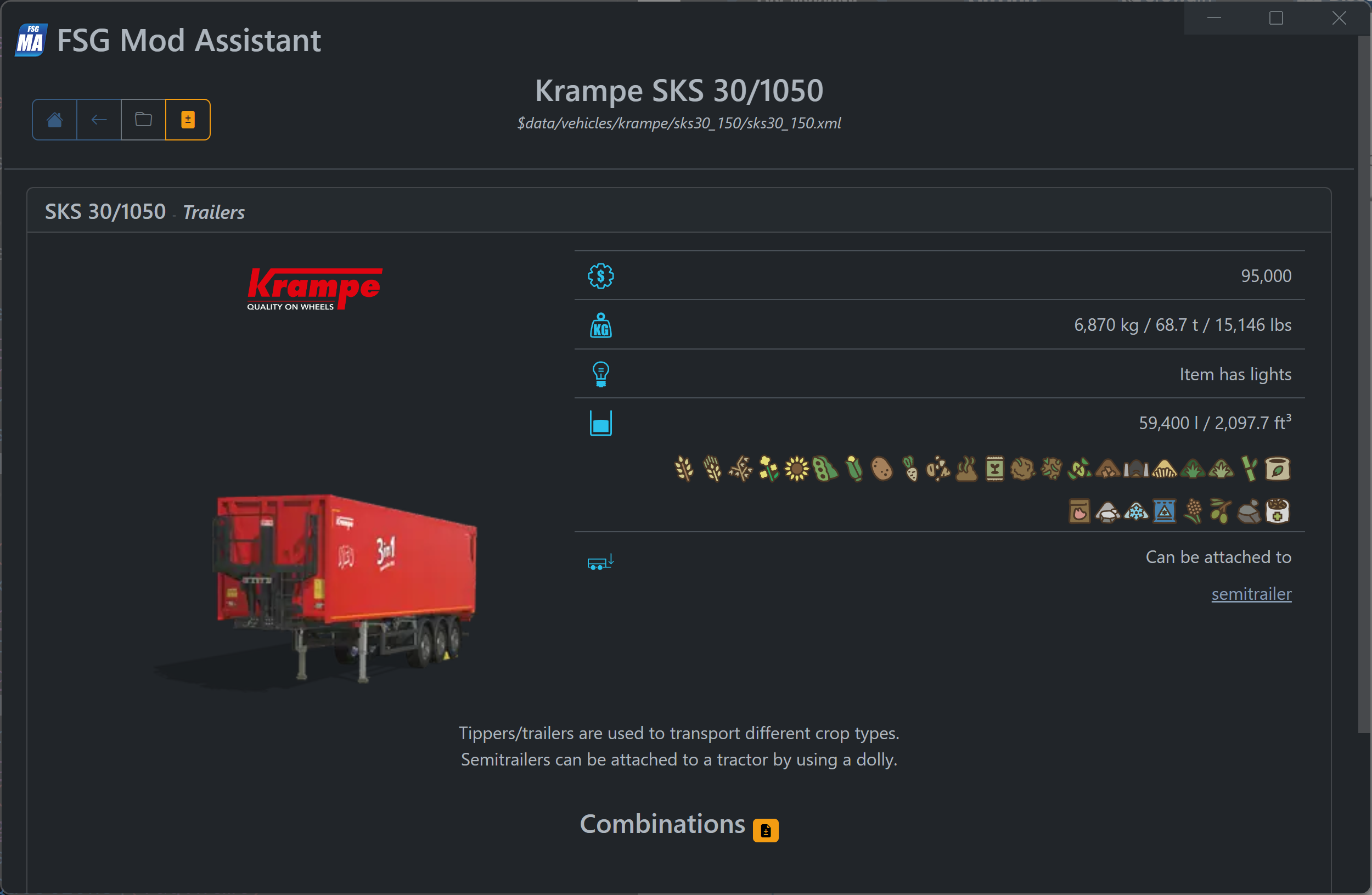
Comparing Items
Throughout the interface, you will see little orange buttons - these will add the item (or items) associated to the compare tool