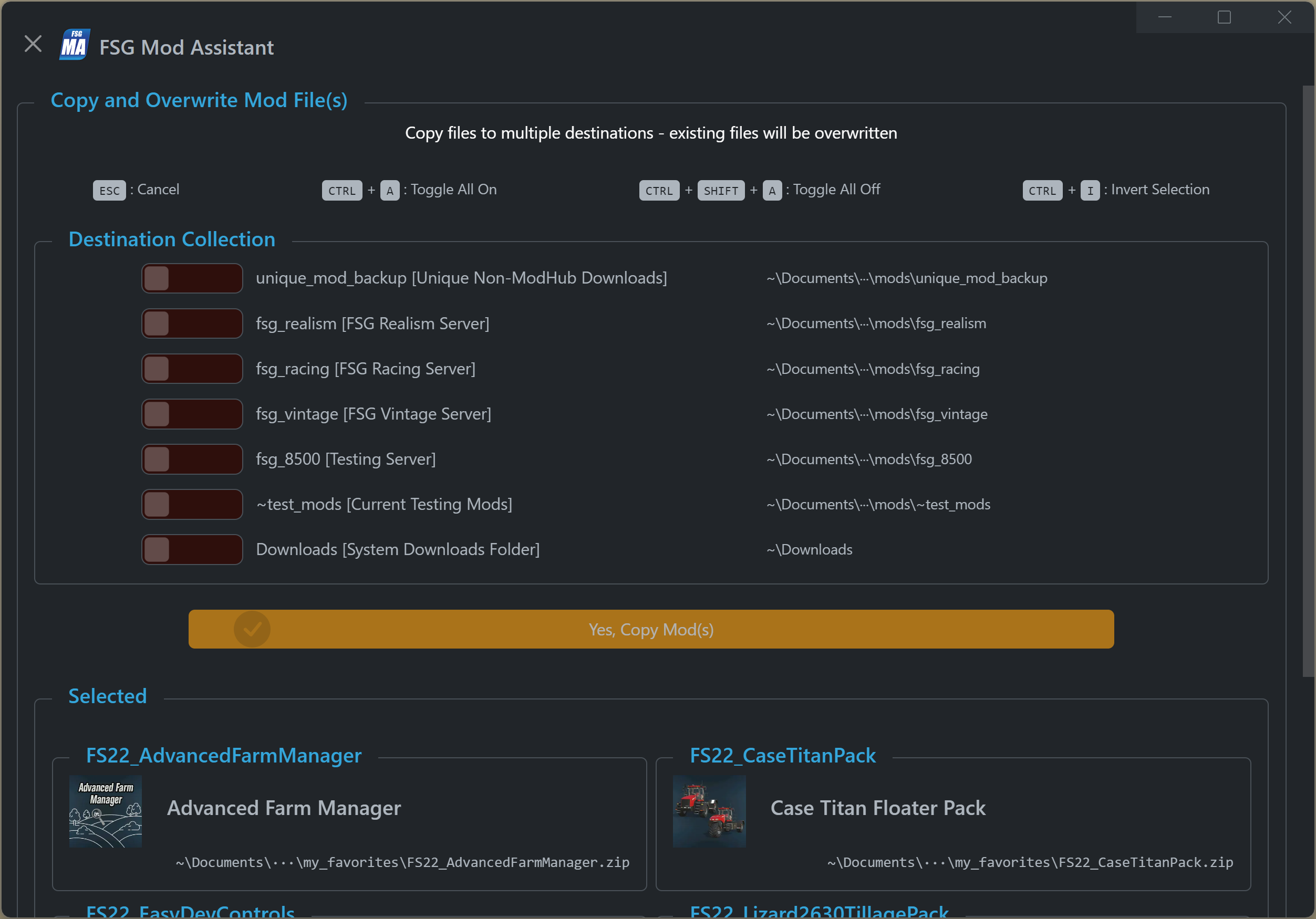FSG Mod Assistant - File Operations
Overview
There are several file management operations available. You can Copy, Move, Delete and Copy Favorites. All file operations in Mod Assistant can be canceled with the ESC key.
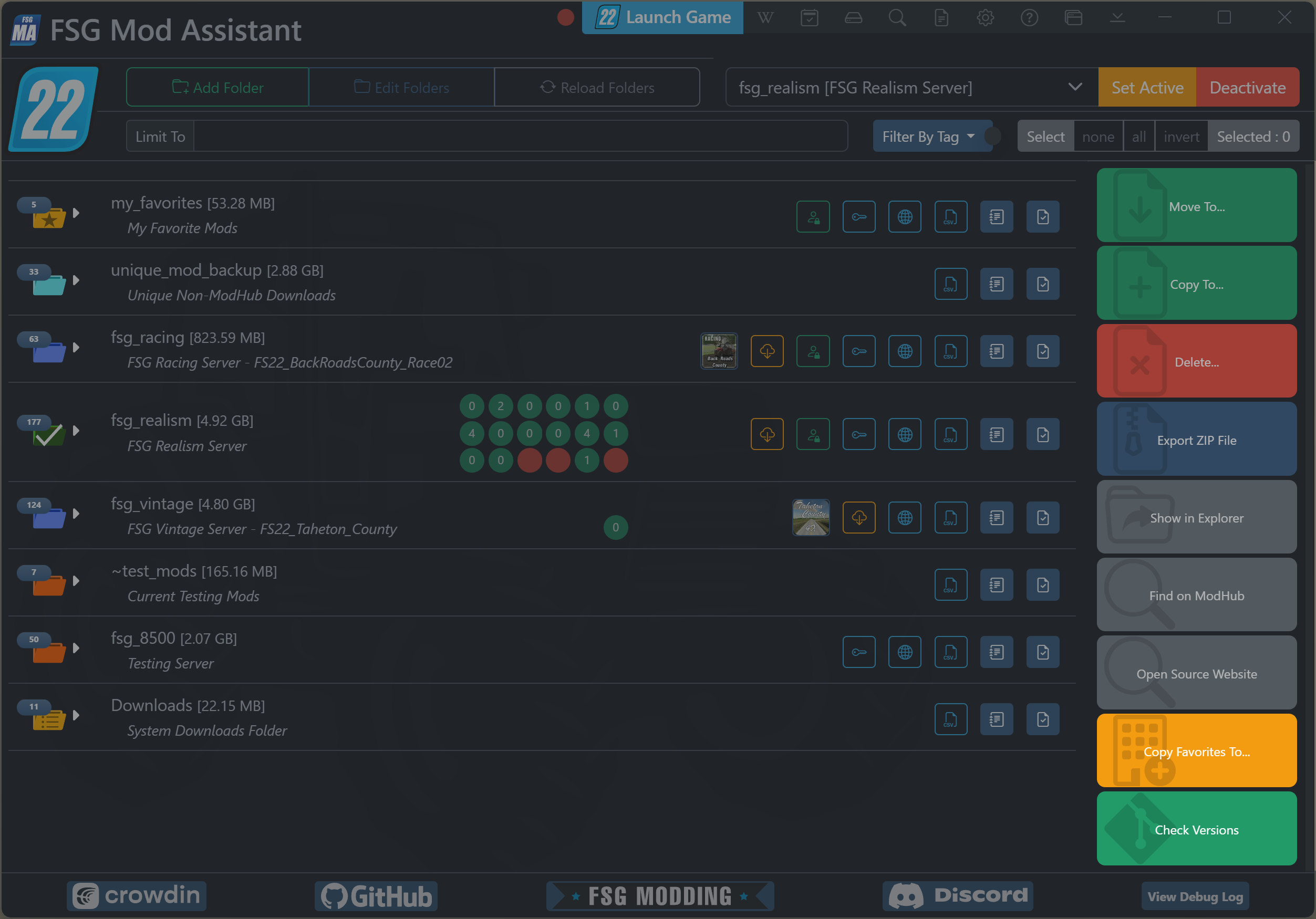
Move or Copy - Single Collection
Moving or copying files brings up a confirmation window. Choose a destination to and press the Yes button to continue. You can choose to overwrite files if you like, check the box next to the conflicting mods.
You can press CTRL+A to select all, and CTRL+SHIFT+A to deselect all overwrite options
For better display, paths are shortened, hover over the path to see the full path.
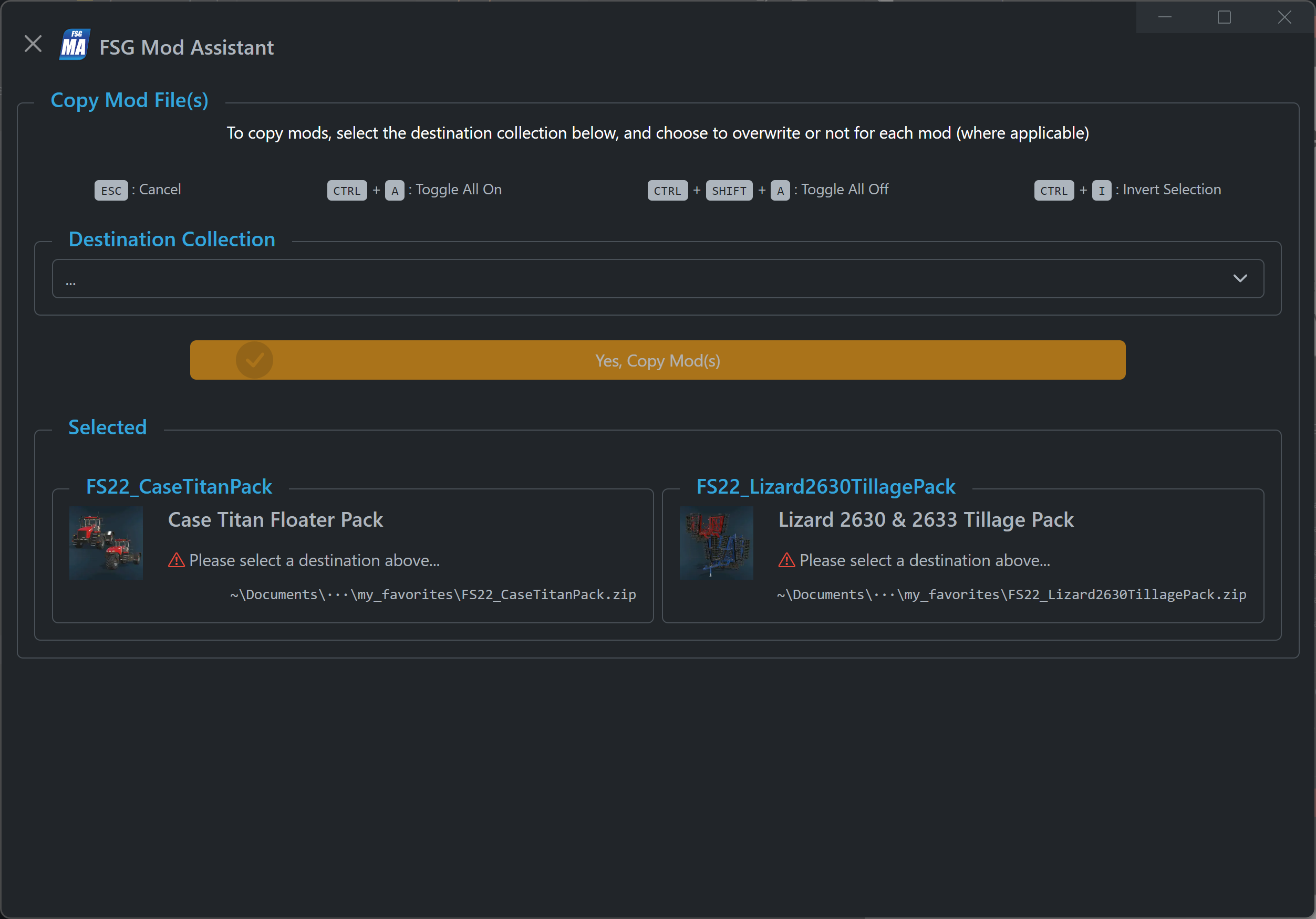
Move or Copy - Multiple Collections (Dropbox)
Moving or copying files from a dropbox collection brings up a confirmation window. Choose a destination to and press the Yes button to continue. Exiting files will be automatically overwritten.
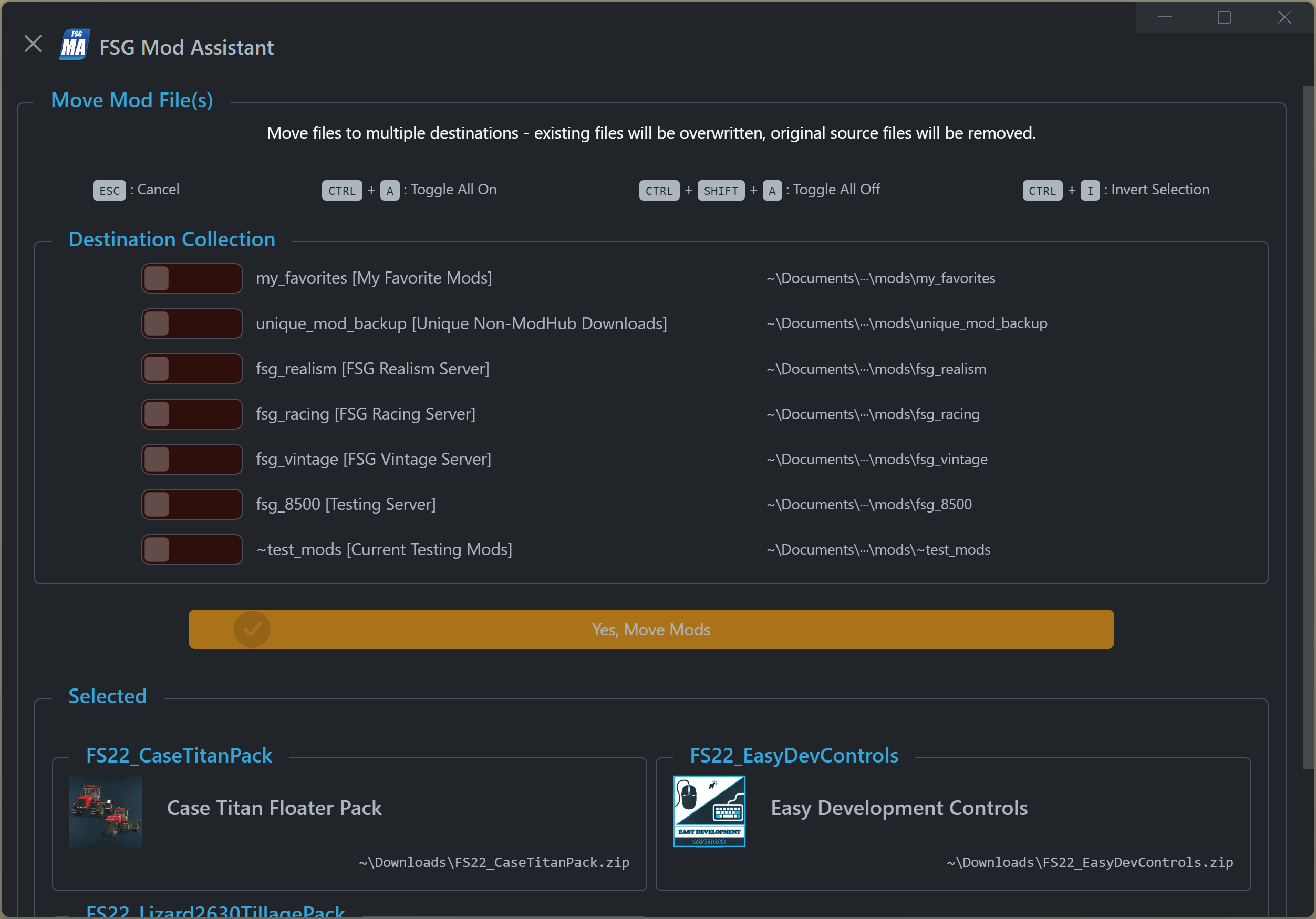
Delete
Press the delete button to open a confirmation dialog to delete mods from a collection. This operation does remove the file from disk completely - it can not be undone. Press the Yes button to continue.
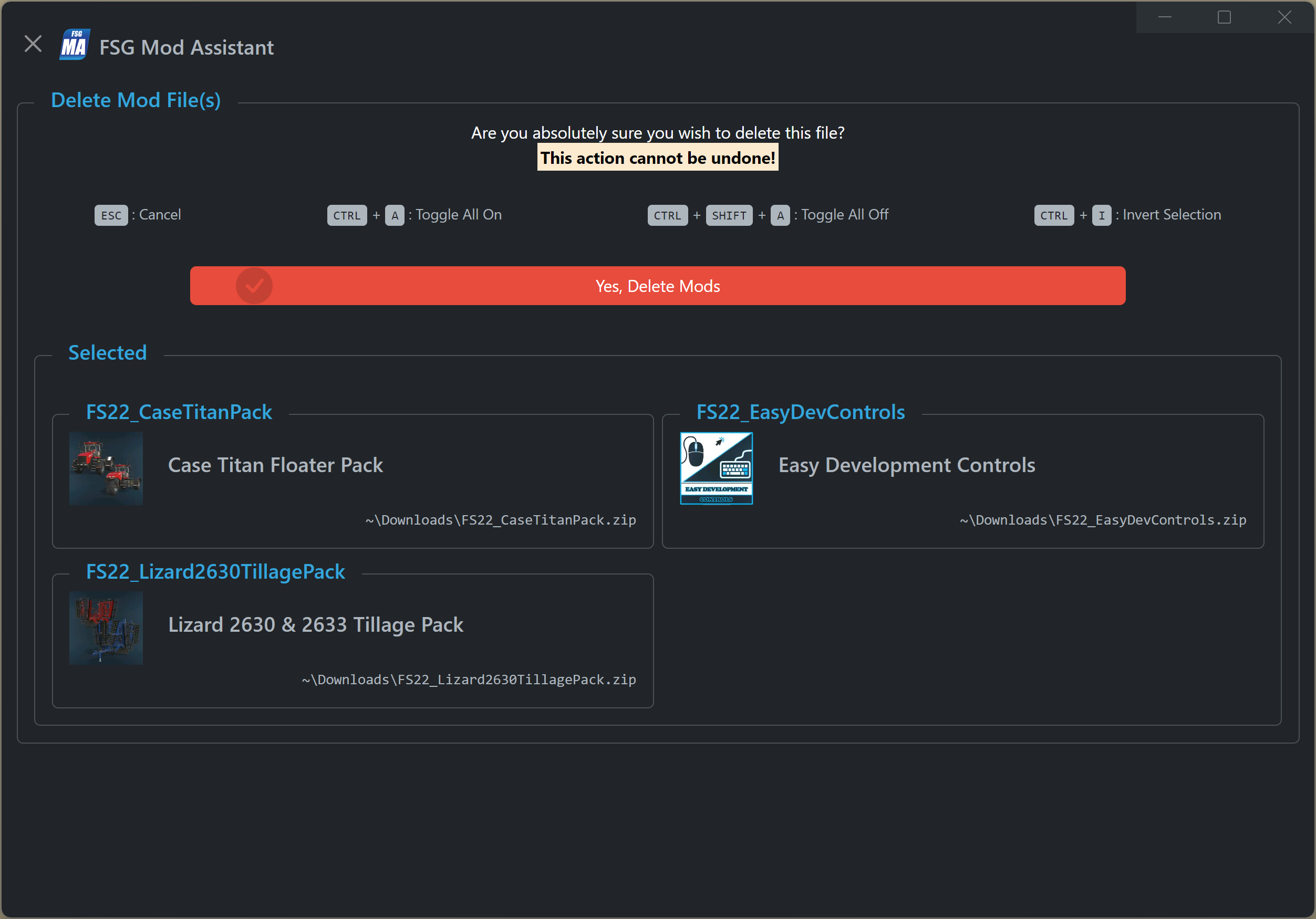
Copy Favorites To
This option will copy the contents of any favorite collection(s) to the collection(s) of your choice. Check the collections you wish to copy to. This will overwrite files if they already exist.